What to do if you forget your Password?
Steps to be followed to reset your forgotten password:
Go to the Login Page
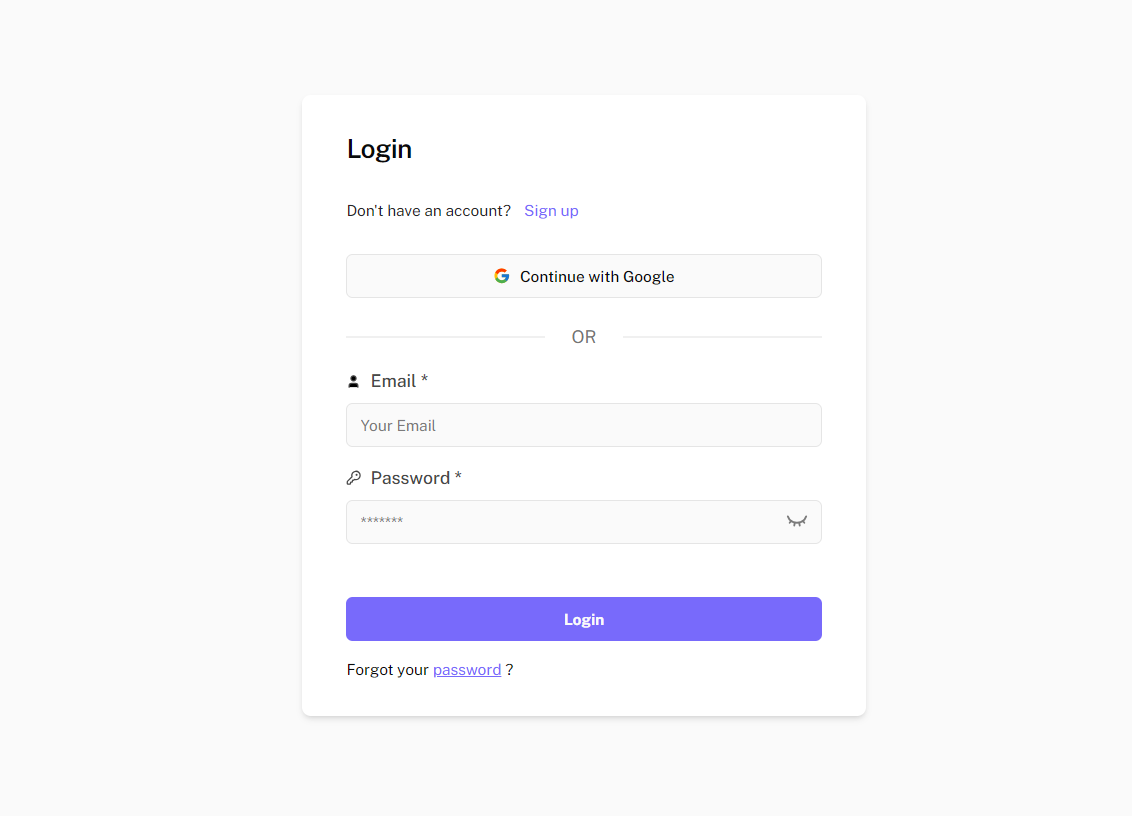
Click on the “Forgot Password?” link.
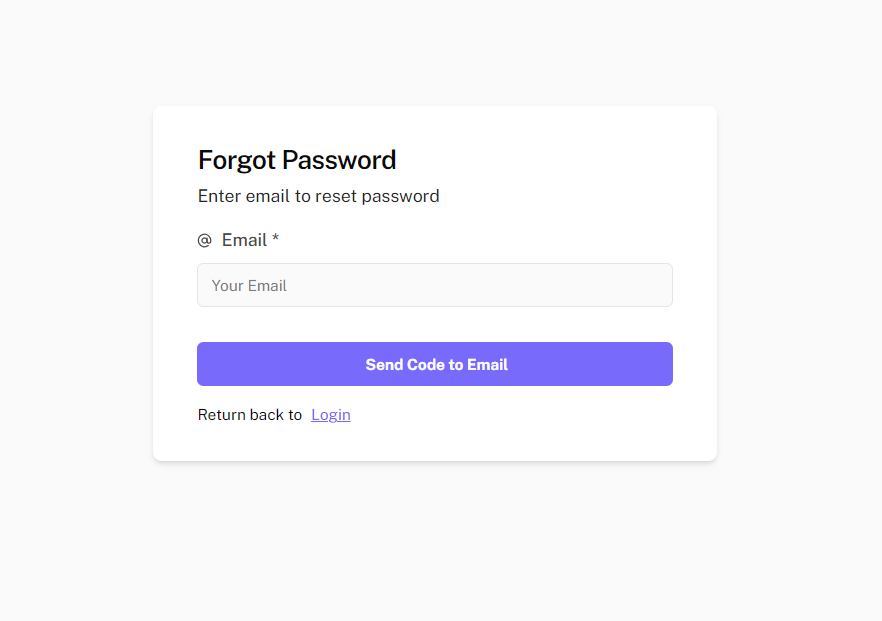
Verify email for Password change.
Enter your valid email address. Then click on “Send Code to Email”
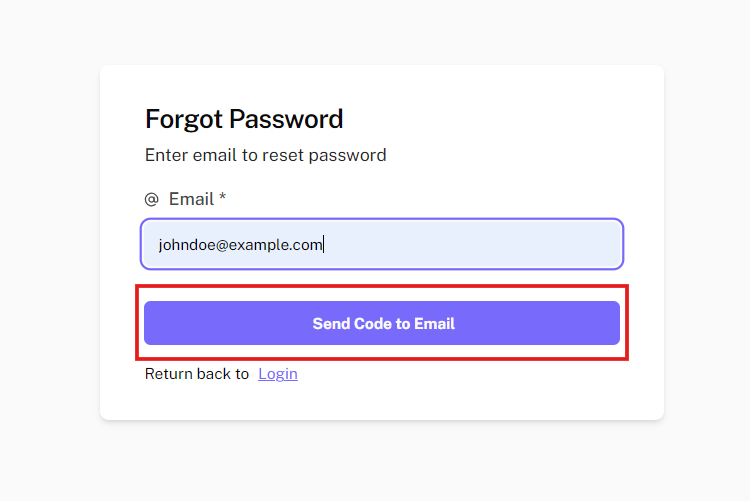
Check your email inbox for a password reset email.
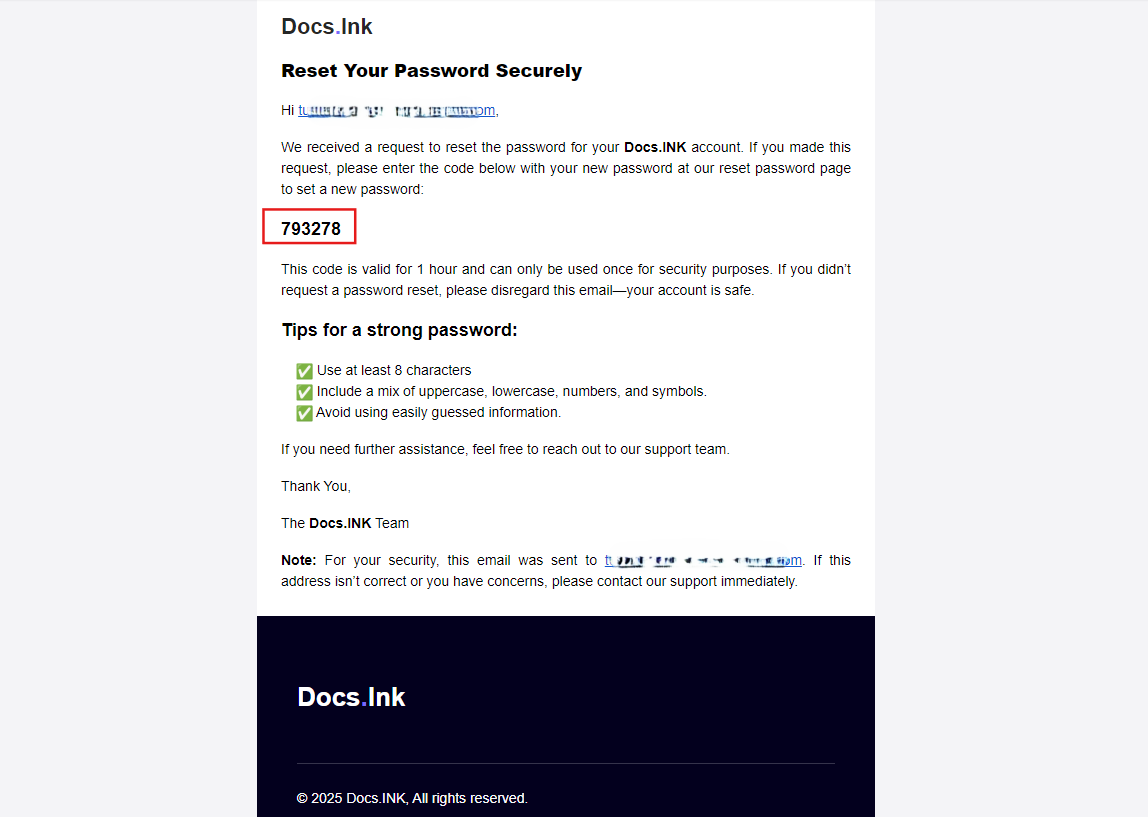
Change to New Password
Enter the code in email to the input. Then enter your new password and confirm it. Now, click on “Reset Password”.
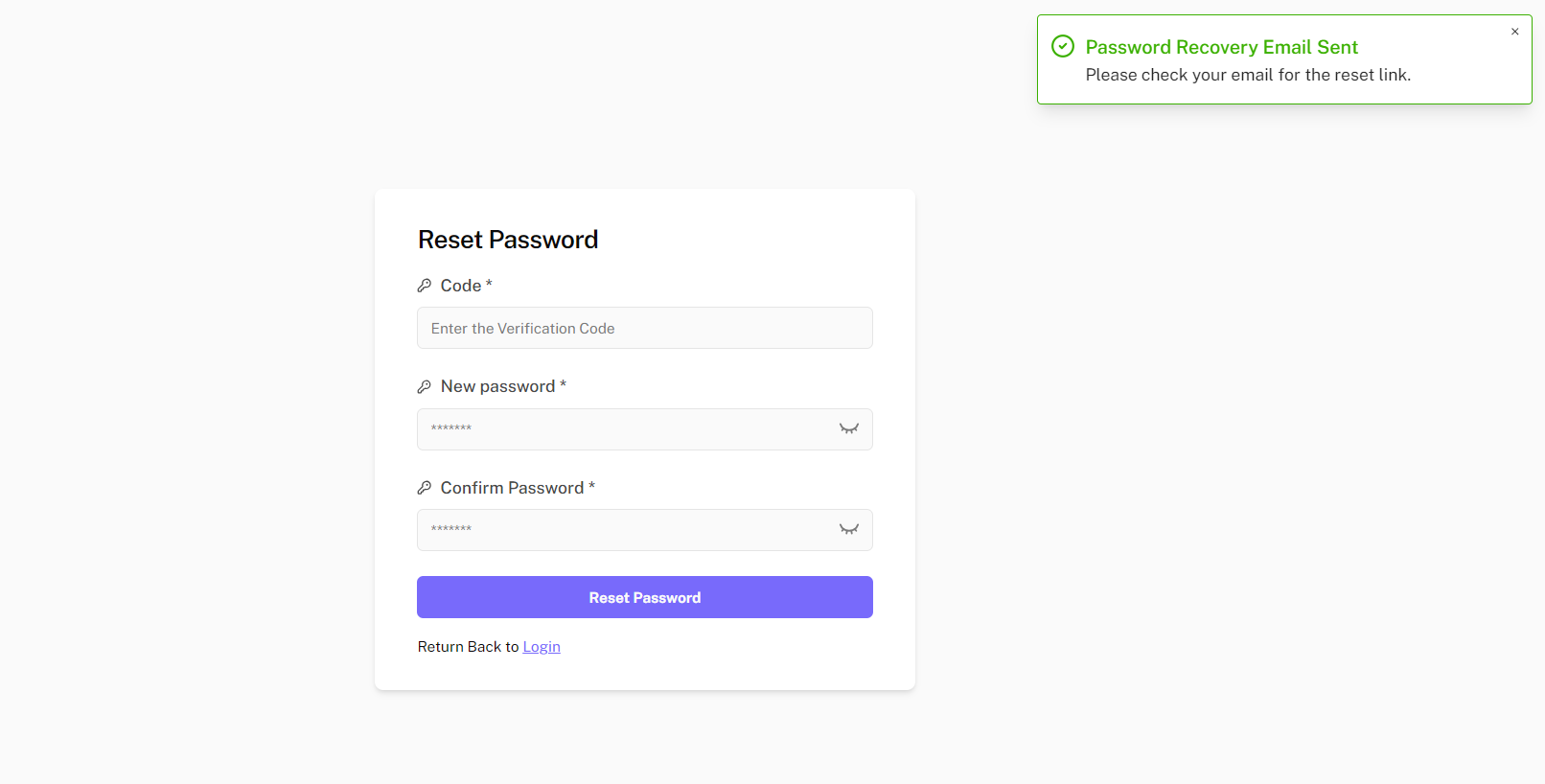
After successfully changing the password the site will redirect you back to the login page for logging in.
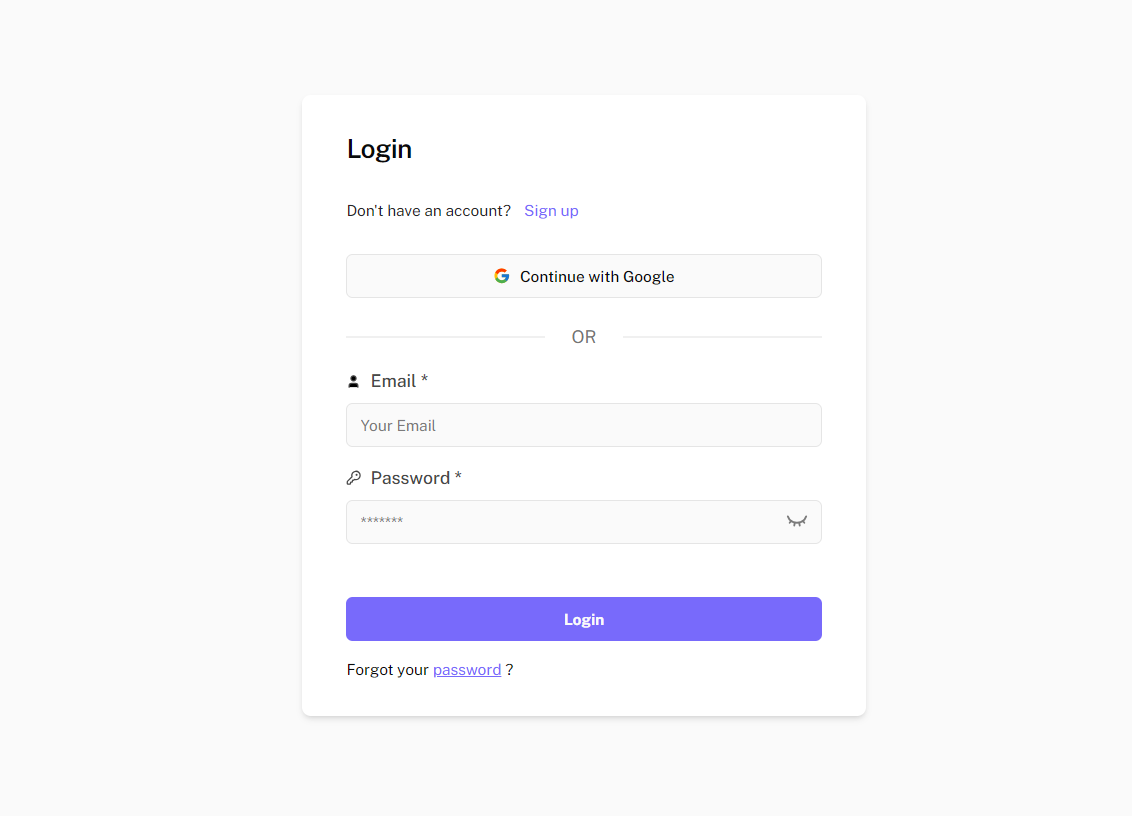
Last updated on