How to update my Password?
Step-by-Step Instructions:
Log into Docs.ink
- Open your browser and go to https://docs.ink .
- Enter your email address and current password.
- Click Login.
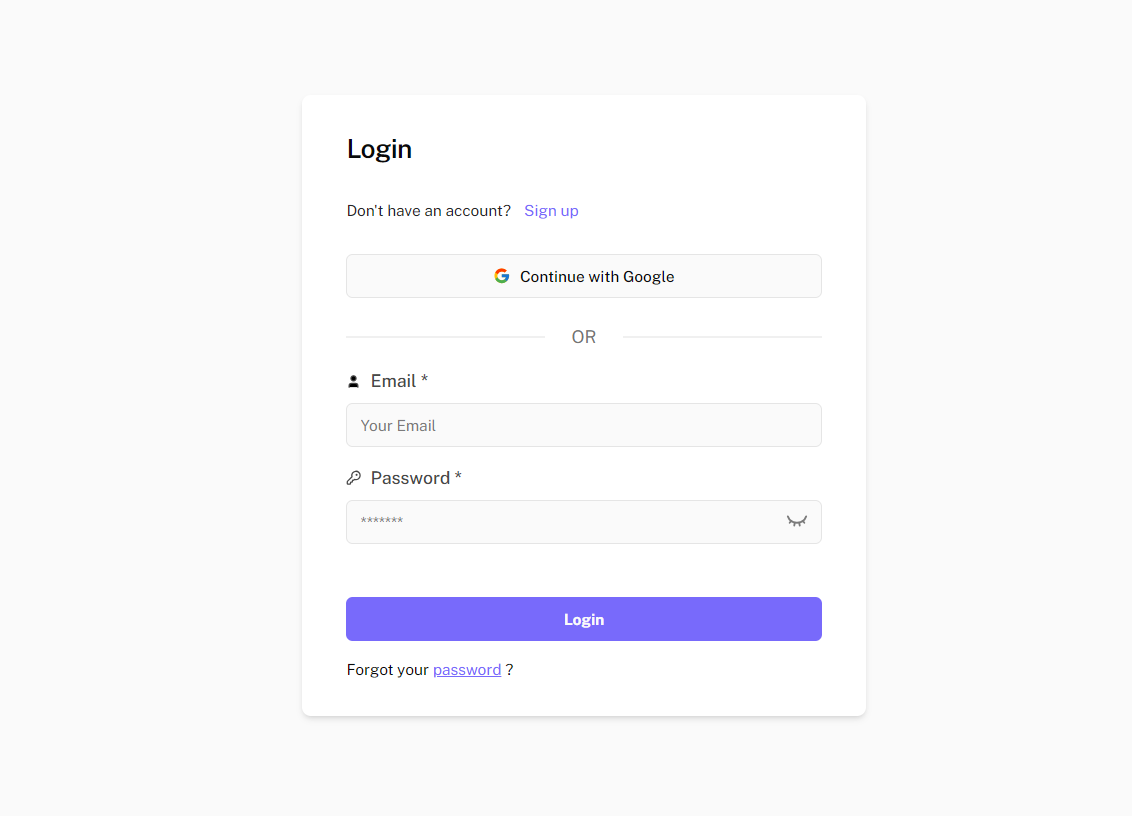
Access Your Profile Settings
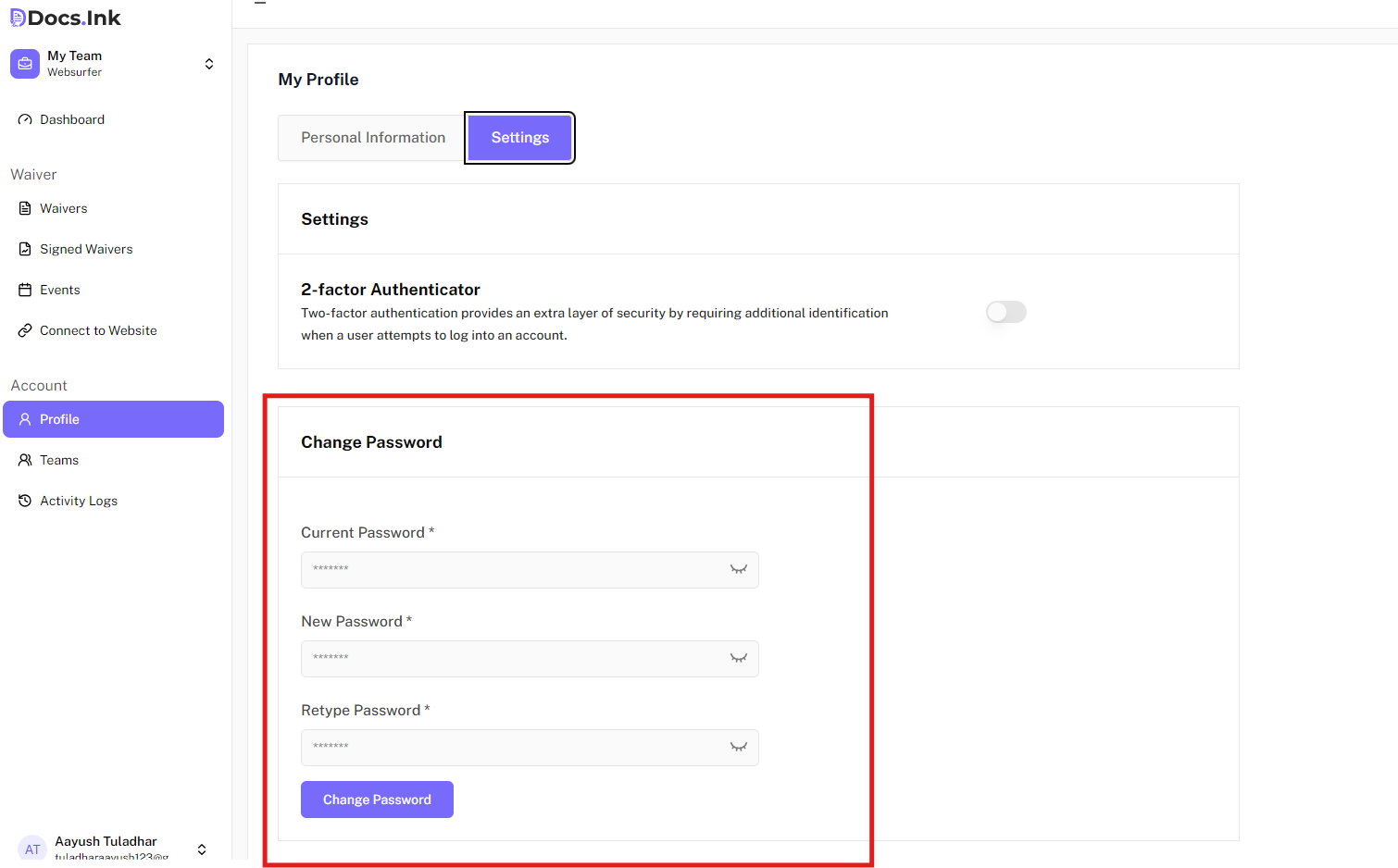
Change your Password
- Click “Change Password”.
- Enter:
- Your current password
- Your new password
- Confirm the new password
- Minimum 8 characters
- Includes uppercase, lowercase, number, and special character
- Click “Change Password”.
Confirmation
- A green success message will appear: “Password updated successfully.”
- You may be logged out and asked to log in with the new password.
- You’ll also receive an email confirmation from noreply@docs.ink.
Last updated on